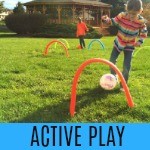It’s National Computer Science Education Week, but it’s always a good time for teaching kids how to code! There are lots of websites and resources to help introduce kids to coding. However, we recently discovered Tynker, and it is fantastic! Tynker is accessible from any computer with an internet browser. You can also access it via the Tynker and Tynker Junior mobile apps. There are both free and paid subscription options. If you are looking for a great educational gift for your child or grandchild, a Tynker gift subscription is a wonderful idea!
Note – A big thank you to our friends at Tynker for providing a gift subscription for the purposes of this honest review. All opinions are my own.

Why Is Teaching Kids How to Code Important?
Kids should learn to code for numerous reasons. Coding projects teach children important skills such as critical thinking, problem-solving, creativity, and perseverance. This highly sought-after skill is increasingly in demand in today’s job market. Learning to code will help ensure your child’s success regardless of their chosen field of study or career path.
How Tynker Can Help With Teaching Kids How to Code:
Tynker is an innovative computer science education platform designed specifically for kids ages 5 and up. Its clean user interface makes it easy to use, while its interactive and fun lessons keep kids engaged with coding activities like designing games or building their own apps. Kids will find lessons and projects to learn coding concepts such as algorithms, loops, events, variables, and conditionals. Parents and guardians can track their child’s progress through the parent/guardian portal. However, one-on-one coaching sets Tynker apart from other programming education platforms. With each paid subscription, your child will have access to two LIVE coaching sessions included. For kids who are just starting out, this can save them from frustration. For those who are more advanced programmers, it can help motivate them to continue to learn.
What’s Included:
The Tynker Quick Start Bundle includes the following:
- Two expert instruction sessions from a highly educated and trained coding teacher.
- Full access to all Tynker courses, games, apps, and lessons (5,000 coding activities).
- Six organized levels to help kids progress from novice to expert, with skills certification at each level.
- Lessons, instruction, and activities that are appropriate for ages 5-18.
- Discounts that are available throughout the month of December (20%).

Set up and First Impressions:
For my daughter to set up her account, she needed to visit Tynker.com/redeem and enter her gift subscription code. She also entered a parent/guardian’s email address and designed her custom avatar. Within a few minutes, she was ready to begin her first coding lesson!
Shortly after, I received an email from Tynker inviting me to create a parent/guardian account. This account allows me to track her progress as she learns coding concepts such as simple variables, blocks, and advanced string handling. I can also view her recent activity to see which lessons she’s completed.
Overall, I was impressed with how simple it was to set up! I was also pleased to see how much my daughter enjoyed doing the lessons. She especially appreciated the creative storyline and felt motivated to continue learning. I love how Tynker provides a clear pathway for coding success!
Conclusion:
Tynker is an excellent way to introduce coding to kids. All in all, we highly recommend Tynker! It’s a great resource for any child interested in learning code — plus, it makes learning fun! If you want your child to explore coding concepts without getting overwhelmed or frustrated, give Tynker a try. It might be the perfect way for your child to start their coding journey! To learn more, visit Tynker.com or connect with Tynker on Facebook. My daughter was so impressed with Tynker, she wrote her own review on her blog here.
More Coding Activities for Kids:
- Coding Cup – Free coding competition for kids to create, customize, and train their own soccer teams with code. Compete globally for your chance to win prizes!
- Hour of Code Projects – More than 50 free projects to introduce kids to coding, complete with teacher planning and resource guides. Note – You can find more free Hour of Code projects at Code.org.
- Gift Guide for Future Innovators – Do your kids enjoy building things or solving problems? If so, you could have a future innovator or engineer on your hands! Here are some of our absolute favorite gifts to help foster a love of STEM learning.
- Introduction to Robotics with Sphero – Do you have a child who is interested in robotics or programming? Sphero is the world’s first robotic ball that kids ages 8 and up can control using a smartphone or tablet!