When I was pregnant with our second son, my friends from the local MOMS Club chapter in my town kept telling me that sooner or later, I’d have to start making a weekly meal plan in order to save money and organize our household. I thought it was good advice, but being the somewhat messy, creatively unorganized mom that I am, I really didn’t know how to go about doing it and it didn’t sound like fun at all.

I kept the advice on the back-burner for a year or so, until our sweet little son started eating hearty, big meals. He’s always been a good eater. Now we had four mouths to feed and I realized that I absolutely had to plan meals ahead of time as we were shopping several times a week, which as you know, is no picnic in the park with two toddlers. And it was very stressful for me to not know at the beginning of the day (and sometimes, all day long until the 4-5 p.m. gangrene hour) what we’d be having for dinner that night. I was frazzled, stressed and forced myself to get organized.
Enter my iPhone (and some angelic music with glowing lights, those who have one know what I mean). Once I finally bought an iPhone last year, one of the very first apps I looked for was one to help with meal planning and grocery list shopping and I came across Pepperplate. It has made my life so much easier!
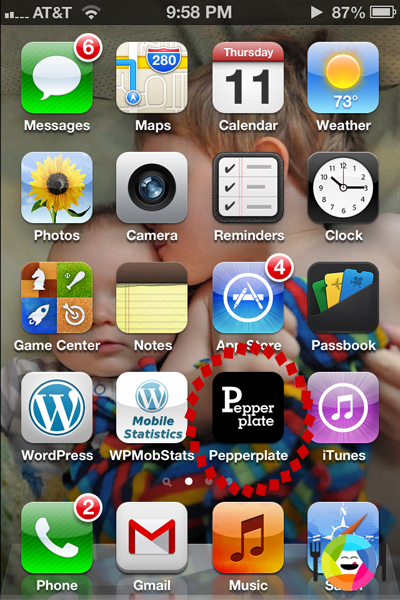
Each Saturday night or Sunday morning, I pull up the app and take about 10 minutes to plan the week’s menu. It’s so incredibly easy and so worth it as I no longer worry about what to cook for dinner. Stress be gone and paper, too, as I was able to throw out a lot of loose paper I had floating around my kitchen and recipe box. Plus, I can plan ahead for the meals where the kids can cook with me.
Here’s how I do it:
First I entered in all my favorite recipes into the app. It took about an hour or two, but it might be different for you if you have more recipes than me (I have 35).

Then, once a week, I scroll through my recipes and choose what sounds good depending on the time of year (like if it’s wintertime, I might choose more soups).
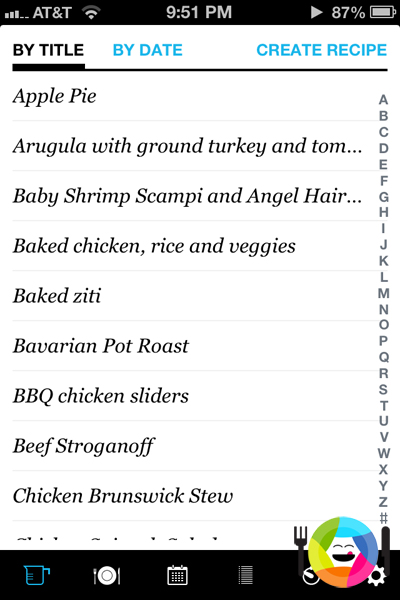
Once I choose a recipe, I click on it and I have the option to add to the planner (calendar), add to a shopping list (my fav part!), email, print or share the recipe on Facebook and Twitter. Cool, huh?
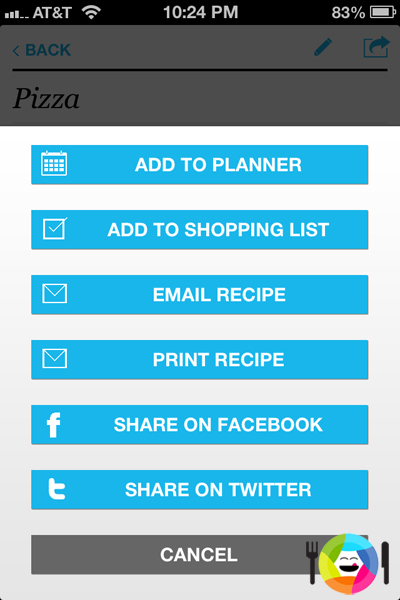
Before I head to the store, I do check my pantry and fridge to see what I already have and remove that from the list. Then I take my phone with me to the store (of course, is it ever very far away these days?!) and use my shopping list that’s organized by aisle to shop for the things I need. SO EASY!
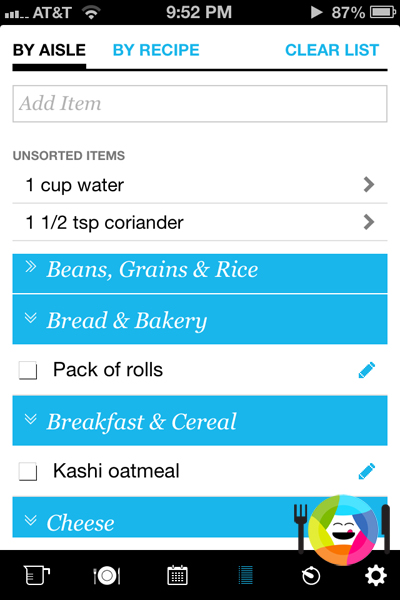
I’m in and out of the store in an hour or less, and because I’m so organized, can even bring the kids along. Many times I send my husband out with the kids (isn’t he great?!) because he is super fast in the store and is good about buying only what’s on the list, which really helps to save money. I like that I can also add items to the list for the extra things we need (like snacks and treats) that aren’t in the recipes.
Happy planning and shopping!


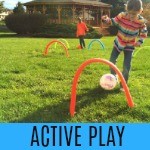






So handy! Thanks for the tip! I am from Holland, unfortunately I have to manually insert my recipes – the site is not supported 😀 but I will from now on put each successful recipe in Pepperplate!
Is it like this for instance: recipe 1 needs 200 grams of chicken. Recipe 2 also needs 100 grams of chicken that it comes out: 300 grams, or will it stay in it’s own way?
Thank you! Sabine
Hi Sabine! Well, it doesn’t add up how much weight, but it will show up in your shopping list as: 200 grams of chicken, 100 grams of chicken. That’s a drawback, but it’ll be listed together so you’ll be able to know right away how much of a particular item you’ll need. Great to have you from Holland! Beautiful country!